NET4Nubs: Hidden Network Shares
Each computer on a network has an IP Address.
But you probably already knew that.
You might know that most home and corporate networks share one external IP while separate computers have unique internal IP’s.
You probably know how to find your own Internal IP.
If you don’t, here’s how:
Start Menu > All Programs > Accessories > Command Prompt (Run as Administrator)
Type in:
ipconfig
And there it is!
(.. that retarded red dot made the picture have that weird whiteness at the top)
Well, you probably know that you can access the printers and shared folders on that computer by going to
\\IPADDRESS
So, \\10.10.10.104 would bring up a list of my resources.
But did you know that you can access the computer’s harddrives using hidden shares?
Well, maybe you knew that.
If you didn’t, then here’s how you do it:
\\IPADDRESS\C$
The dollar sign ($) at the end of the address means that this is a hidden share. So, normally, you can’t see it. (Or else it wouldn’t be hidden.)
All you need is an account on the computer and you can access all the files on that computer from any computer on the network. Cool right?
Example:
Yeah, but you probably already knew that.
-Roger

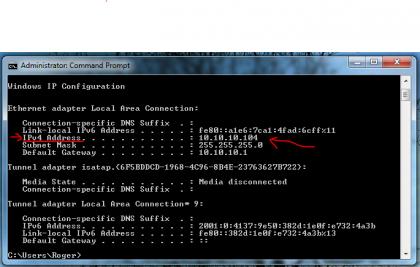

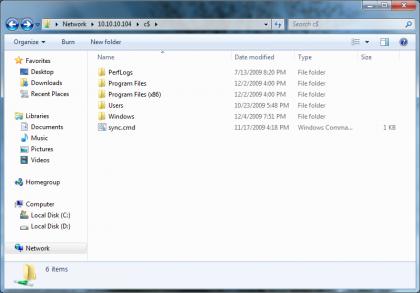
2 CommentsAdd one
hey awesome, 4nubs section, the other way to know internal ip is going to you network connection properties, but cmd prompt is faster.
hey i actually didn’t know that thanks =)